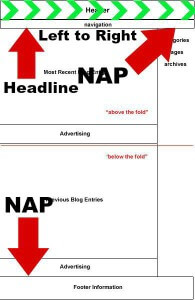What does that mean? What is “customer contact?” How will I know if I’ve finished optimizing? Let’s address these questions and what you can do right now to make your business look better and convert more customers online. Think of your website as a kind of introduction: much like a business card, handshake, front lawn, or voicemail message, it has the potential to tell people a lot about you right off the bat. Customer contact is how your website affects your customers in 3 ways:
- How customers find you and your business,
- Whether or not they want to contact you, and
- How they get the information they need to contact you.
An effective website should do all three of these things. Regarding the first point: your domain name, business name, SEO, local directory listings, review sites, social media profiles, and other links should all make it as easy as possible for customers to find you. Together, these make up just about every way you could reasonably expect someone to find you online. In this case, optimize means that all of these sources bring people to the right place (your website) and have consistent, correct information.
Second, your website should make people want to do business with you. In marketing, we say that it should convert people, which means the same thing. Your website needs to be trustworthy, help and inform the customer, and make them confident that you have what they need. Common ways to appear trustworthy are including reviews, badges and awards from accrediting organizations, pictures of you, your product, and/or your service; what makes you unique, examples of your work, how many years of experience you have, and most importantly, proper grammar, spelling, and punctuation in your website.
Finally, your website should provide customers with the information they need: your NAP (Name, Address, Phone Number). Business name, business phone number, e-mail address, physical address. So simple, but so many businesses fail to make this information obvious. If you don’t have other content on your website– a blog, photo album, FAQs, etc.– this information should be on screen at any given moment. If your website does have other content, let that be the focus on its own page, saving the NAP for the homepage, contact page, about us page, and footer.
In the mock-up webpage below, you can see two places for the NAP: the footer and the upper right hand corner. Because people naturally read down and to the right, putting key information in these places makes it more noticeable. You could include your NAP elsewhere as well; 3 NAPs on your homepage is reasonable. In the upper left corner, the first place people look, should be the primary focus of the page. I’ve labelled it “headline,” but it could be anything: your picture, your logo, an article headline, or anything else; just make sure it’s the main topic of the page. This makes it immediately obvious to the visitor what the page is about.
If your website isn’t helping with customer contact, what’s it doing for you? Taking these simple steps, even just one or two of the elements above, will reap big rewards for your business by making it easier to get new customers.